Importing audio files to the iPhone app
Updated over a week ago
Can I upload other audio files from my Iphone?
Yes, you can.
You can use your iPhone's built-in share-screen to import or export to and from the mobile app.
Please see detailed instructions below:
Voice Memos
1. Open your audio file and click "Share".
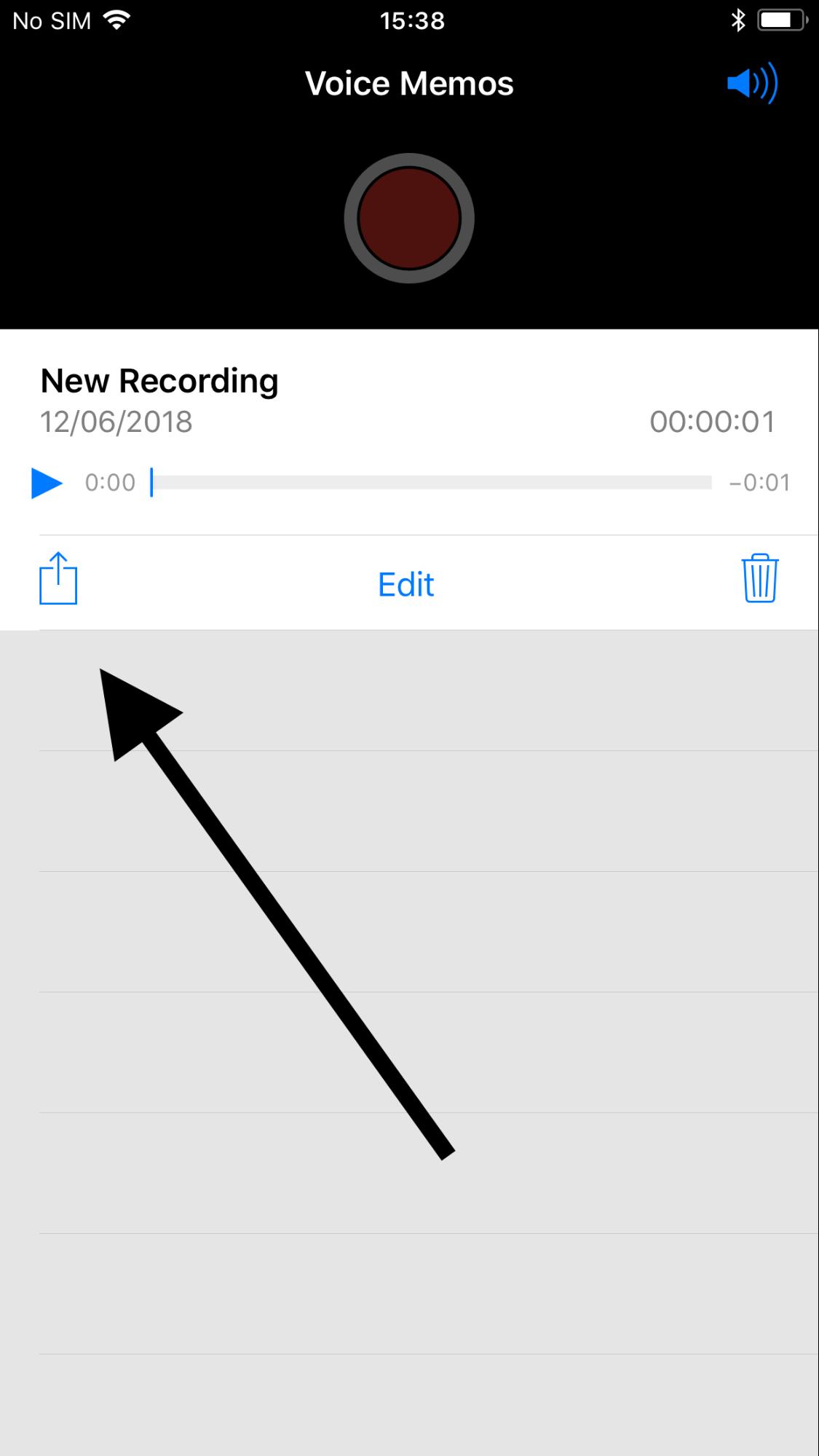
2. Click COPY TO TRINT to send the audio file to your mobile app.
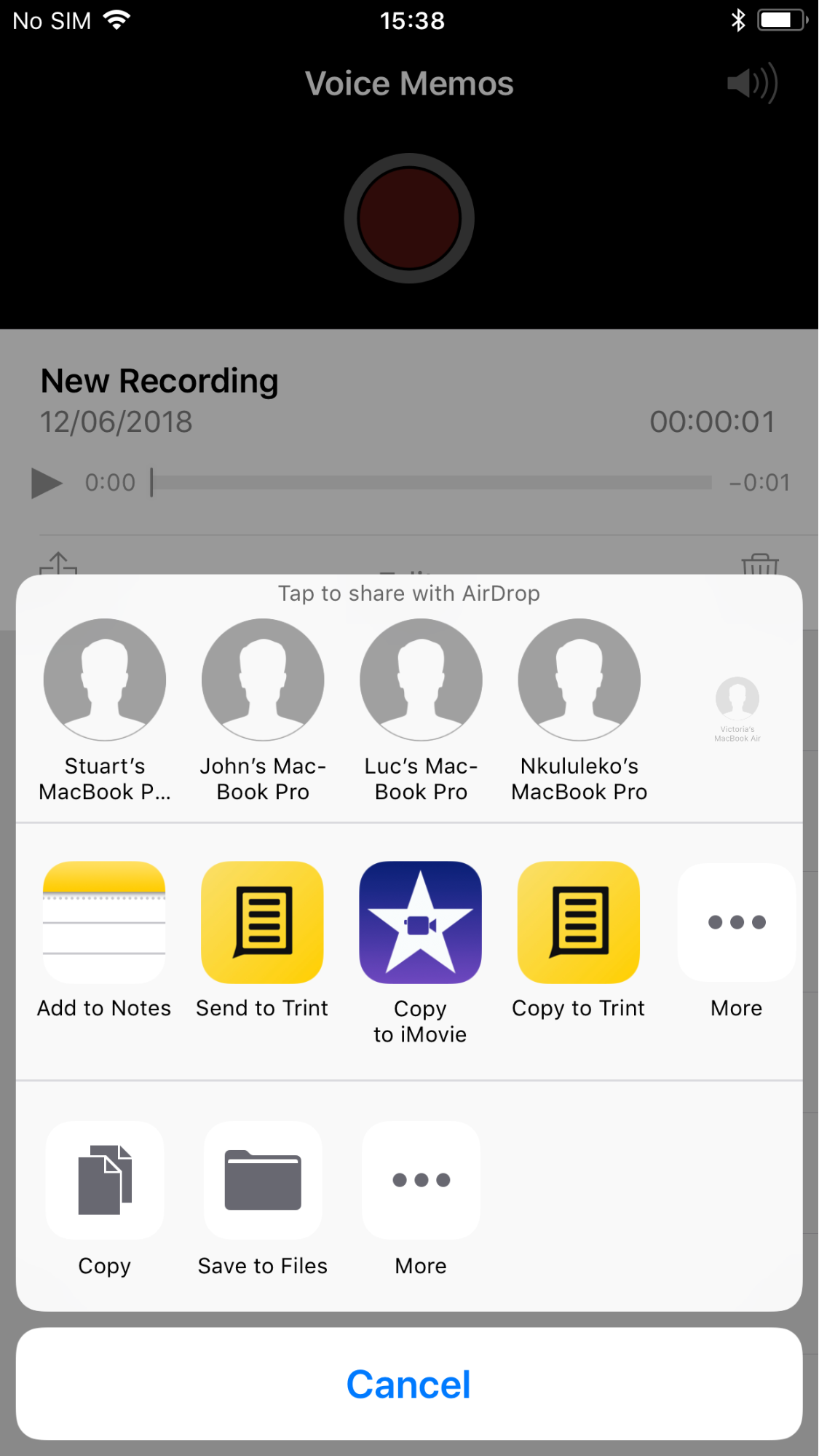
Dropbox
1. Click on the three horizontal buttons next to your audio file, this will bring up a menu
2. Scroll down the menu and click EXPORT
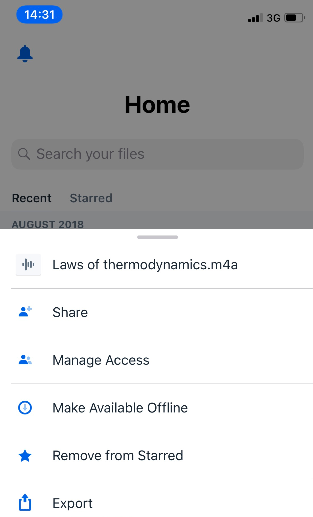
3. Then click COPY TO TRINT from the share screen
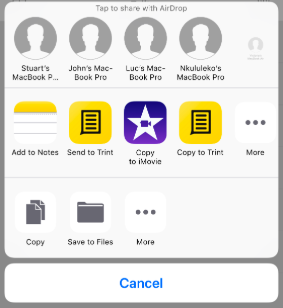
Help
SEND TO TRINT
You can also click on SEND TO TRINT to have it go straight to your Trint account, bypassing the mobile app.
Can't see COPY TO TRINT
If you can’t see COPY TO TRINT or SEND TO TRINT on the share screen, you’ll need to scroll all the way to the right and click on MORE. This will open up the full list of apps that you can have active. Activate them by moving their respective sliders to the right, and they’ll appear on your bar.
