Trint Player
Learn what the Trint Player is and how to use it
From 22nd June 2023 the Trint Player feature will no longer be supported. If you have any questions or concerns, reach out to us at support@trint.com.
Trint Player allows you to upload videos to the internet with a searchable transcript, helping keywords appear in search engines and get your content noticed. This guide will explain what Trint Player is and how it works.
This support guide will cover:
How Trint Player makes powerful content
In the 21st century more than 80% of traffic on the internet is through videos. Unfortunately, none of what’s being said is searchable and can help drive that traffic. But that’s where Trint Player changes things.
By combining a video player with an interactive transcript, Trint Player not only makes online videos watchable – but the spoken word becomes searchable by Google, Bing and other search engines.
-
Stitches text to video/audio (think karaoke) 🎤
-
Embeds the video and transcript directly onto your website 💯
-
Unlocks video content to online search (SEO) 👋
-
Makes the spoken word accessible for people all over the world 👍
Creating a Trint Player
To create a Trint player:
-
Upload, transcribe and open a video transcript on Trint.
-
Click the “Export” button in the navigation bar
-
Select “Trint Player” as your export option
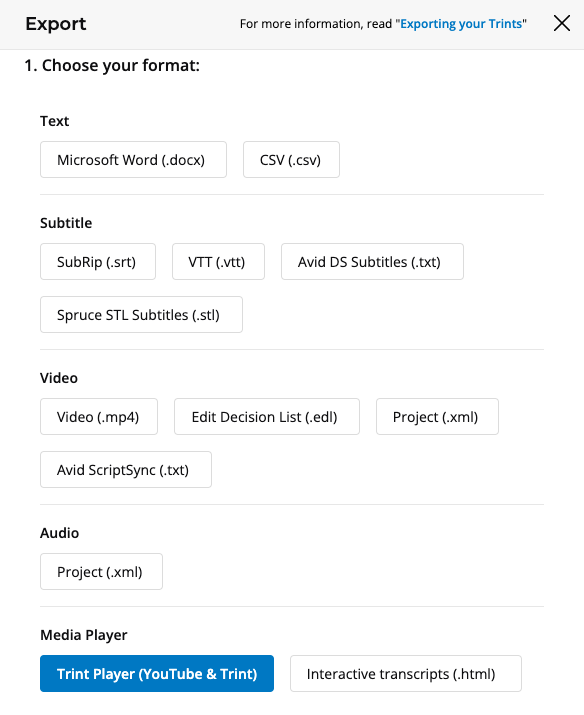
Now add the YouTube link for the video to the text box, then simply copy and paste the embed code into your website and publish the video.
We hope you have found this article useful. If you have any questions, please reach out to us at support@trint.com and our team will be happy to help.
Related support guides: